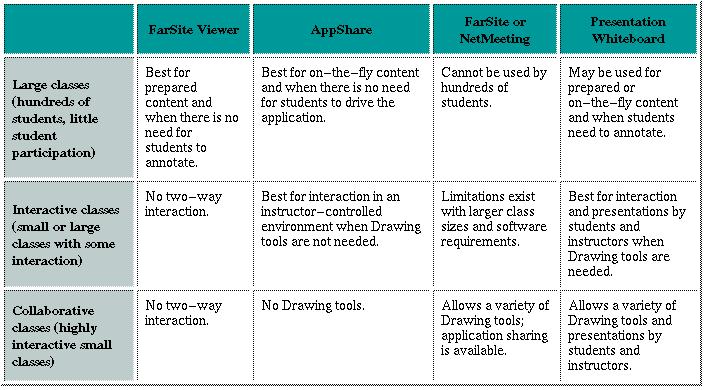
The heart of the Databeam Learning Server is the Whiteboard Classroom.
Courses & classes:
Databeam defines two terms, courses and classes, when describing the use of their Learning Server. A course is defined as topics to be taught. Classes are scheduled meetings where the courses are discussed by the instructor and the students. Instructors place material to to be used for instruction in the courses.
Selecting Whiteboard Classroom tool: 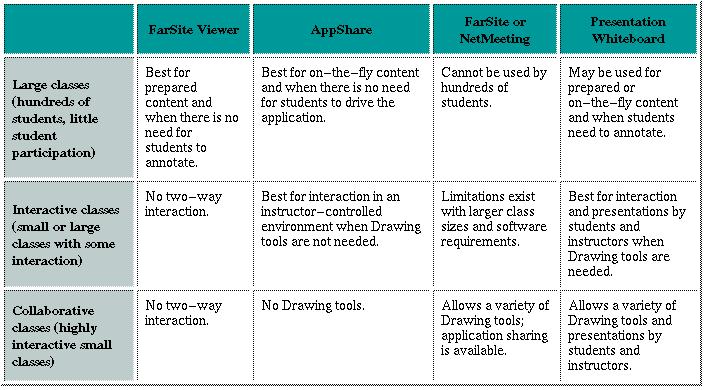
Classroom Layout: 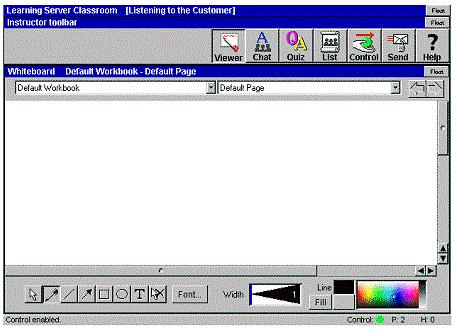
Interactive tools:
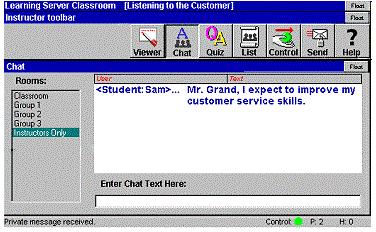
Chat
Chat allows on-line communication between the instructor and a number
of students or between the students without interfering with the entire
class.
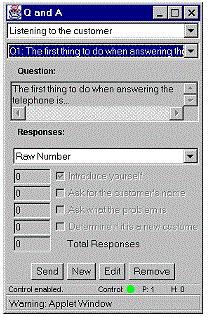
Q & A
Q & A allows the instructor to have a list of questions available during the class to be used for quizzes or tests.
Hand Raise
Students can use this facility to ask a question to the instructor during the class. This feature is particularly important during distance learning since the instructor and the student are not in the same location.
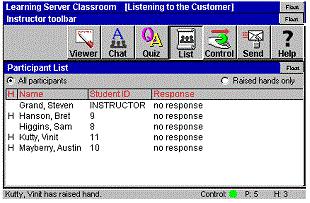
List
Instructor can click on the List button to view the partcipant List.
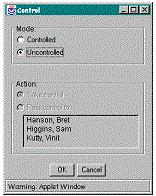
Control
Instructor can pass the control of the whiteboard to a student in a controlled or uncontrolled mode. This allows the students to better illistrate questions.